
So you want your PS4 controller work for your already rooted :) device... I mean your desktop or laptop PC. I have a solid solution for you! Let's start!
PS4 controller (DS4 aka. Dual Shocker 4) can be used as a PC controller. Just follow the steps.
So, there are two different ways to connect your PS4 controller to your PC. And the good thing is, among this two different ways one can also be used to play older, even PS3 games on your PC. Like example I'm using Transformers War For Cybertron 2010 PS3 and Xbox 360 game in this guide.

First method: (Requires Steam)
1) At first make sure the game is connected with Steam. (If it's not, check this..) Then follow step 2.
2) Then make sure the PS4 controller is connected with Bluetooth. how? Simple if you are running windows 10 or leaked 11 you need to turn on the Bluetooth. Then connect the DS4 and the Windows will accept it as a controller. If it want's a passcode type it 0000.
3) If the latest version of Steam is installed in your PC. Then it will automatically sync the controller to the game (if supported).
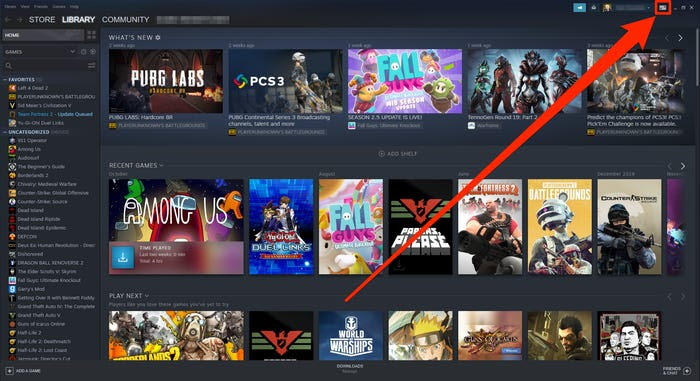
Is it really so easy? No! Most of the games won't work! Especially with this game which is exampled here. So if it's true for you. The second method is for you and the good thing is it's 100% working for any older or newer games!
Second method: (Don't requires Stream)
1) So for this, first connect your PS4 controller to your PC via Bluetooth. Or if you're using windows 7. Then goto hardware and devices in the control panel. Then click "add a device" and (make sure the Bluetooth is on) wait for some time. Then the controller will appear. Then just click connect. Done!
2) Or if you're PC doesn't have Bluetooth. Don't worry, just connect the DS4 to the PC with the USB port. Yes of course, with your PS4 controller micro USB cable. Or buy a longer one if it doesn't suit.
3) Then you have to download an open source program for windows named DS4. Click here to Download.
4) Once you have downloaded it, there are two different ways to setup the software varying your windows version.
Windows 8, 8.1, 10, 11 or above:
You have to click "DS4Windows.exe" then, just click "install DS4 driver" done! It will sync automatically with any older or newer games. No need for anything else.
Windows 7 or below:
You have to follow the above steps (written for Win 11,10,8.1). Then just you have also click to install 360 driver. Done!
IMPORTANT NOTE: If you are having problems then just click "DS4update.exe" then it will update the driver. It could solve it.
So enjoy! But wait if you can please kindly comment on my page to show support and give feedback. And don't forget to share! Thank you.
Woah, it really works!
ReplyDeleteI didn't know it's even possible 😅..
ReplyDelete